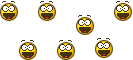I feel so stupid...... :-/
I feel so stupid...... :-/
Doc, Todd, anyone with a brain larger then my pea-sized one.....
I can't find the smilies that you entered here....anywhere. In posting permissions, it says "smilies are on".
HTML is off. Should that be on, or does that matter at all? That's a separate question. I know it doesn't apply to smilies.
Also, my sig picture....I could only post a very tiny one, and I see you guys have larger ones. The one I have now is the largest size it would accept.
I hope I'm not being a pain in the butt. :-(
Thanks for any help!
I can't find the smilies that you entered here....anywhere. In posting permissions, it says "smilies are on".
HTML is off. Should that be on, or does that matter at all? That's a separate question. I know it doesn't apply to smilies.
Also, my sig picture....I could only post a very tiny one, and I see you guys have larger ones. The one I have now is the largest size it would accept.
I hope I'm not being a pain in the butt. :-(
Thanks for any help!
Last edited by G8Rpmc on Tue Dec 20, 2011 11:34 pm, edited 1 time in total.
[SIGPIC][/SIGPIC] I love living in Florida.
I feel so stupid...... :-/
I think those smilies got lost somewhere. I will look at the photo issue.
I feel so stupid...... :-/
Okaaay.....I've changed the words to go with the pic and it shows up in the preview and I thought I saved it but it still has the old message (Mitch gets married.) And, I'll have to make that picture smaller.
[SIGPIC][/SIGPIC] I love living in Florida.
I feel so stupid...... :-/
Fixed that, now I'll work on the picture tonight. For now, the kitchen calls.
[SIGPIC][/SIGPIC] I love living in Florida.
I feel so stupid...... :-/
Did you figure the smilies out? I think radbag finally did.
I feel so stupid...... :-/
Thanks Doc. I clicked on the "Smiles" on the bottom of this page, and it took me to a great list. I tried to double click on one, the pic and or the word to see if it loaded in my message that way, but it didn't. I typed the code word and it went in my message. I have not tried to use a smile from my ones in photobucket yet. I'll play around with that tonight.
[SIGPIC][/SIGPIC] I love living in Florida.
I feel so stupid...... :-/
I'm done. I've been trying to resize my sig pic. Sorry it's so large. Someone needs to tell me how to do that. I finally got it to upload to photobucket. I resized it there and made it smaller. It shows up smaller. I KNOW it's smaller. When I try to upload it to here, it says invalid url, or remote file to large. It can't be to large. It's smaller then the one I have now. Ugh....I'm going to try to sleep. Help!
[SIGPIC][/SIGPIC] I love living in Florida.
I feel so stupid...... :-/
Here ya go (click for bigger):
[ATTACH=CONFIG]50[/ATTACH]
I prefer Imgur for photos now rather than Photobucket, but I can't access either from work.
[ATTACH=CONFIG]50[/ATTACH]
I prefer Imgur for photos now rather than Photobucket, but I can't access either from work.
I feel so stupid...... :-/
Thanks so much Doc! I sent the one you resized for me to iPhoto, and then uploaded that one "from my computer." I still need to figure out how to get a pic from photobucket into the sig menu, or what ever that thaanng is called. Makes me feel so stupid. I did get one pic to work, the one I had of my guys at Mitch's wedding. I don't remember what I did to make it work.  Oh well...."I'll worry about that tomorrow. Tomorrow IS another day."
Oh well...."I'll worry about that tomorrow. Tomorrow IS another day."
[SIGPIC][/SIGPIC] I love living in Florida.
I feel so stupid...... :-/
Peter Sellers >>>>>> birds.
I feel so stupid...... :-/
Help again. 
How do I embed youtube videos? I've tried a few ways and could not make it work, of course. I tried the [video] blahblahblah [/video] thing, but that didn't work for me. I'm sure I'm missing something very easy and basic.
I appreciate your help! Doc, Todd, etc.
rad? You've done videos here.....help?
Hmm...when I tried to type the [ video ] commands it wouldn't let me put that around the blahblahblah words. That's why I typed [ video ] with spaces. This is what I tried, without the spaces..
[ video ] blahblahblah [ /video ]
How do I embed youtube videos? I've tried a few ways and could not make it work, of course. I tried the [video] blahblahblah [/video] thing, but that didn't work for me. I'm sure I'm missing something very easy and basic.
I appreciate your help! Doc, Todd, etc.
rad? You've done videos here.....help?
Hmm...when I tried to type the [ video ] commands it wouldn't let me put that around the blahblahblah words. That's why I typed [ video ] with spaces. This is what I tried, without the spaces..
[ video ] blahblahblah [ /video ]
[SIGPIC][/SIGPIC] I love living in Florida.
-
IHateUGAlyDawgs
- Posts: 8155
- Joined: Sun Jun 17, 2007 6:57 pm
I feel so stupid...... :-/
[quote=G8Rpmc]Help again. 
How do I embed youtube videos? I've tried a few ways and could not make it work, of course. I tried the [video] blahblahblah [/video] thing, but that didn't work for me. I'm sure I'm missing something very easy and basic.
I appreciate your help! Doc, Todd, etc.
rad? You've done videos here.....help?
Hmm...when I tried to type the [ video ] commands it wouldn't let me put that around the blahblahblah words. That's why I typed [ video ] with spaces. This is what I tried, without the spaces..
[ video ] blahblahblah [ /video ][/QUOTE]
pmc, easiest way to learn is to find one that has already been posted...hit "reply with quote" and it will show you the coding used. For youtube videos the code is simple once you understand it. Here is an example with spaces added of course so you can see it:
[ video = youtube ; eyW-tFtbLaE ] http://www.youtube.com/watch?v=eyW-tFtbLaE [ / video ]
you need in the first bracket that it is a video, the "=", the source (youtube), the ";", the source location (whatever is after the "=" in the link...in this case the "eyW-tFtbLae" close the bracket.
Put the link in.
Close it off.
Good luck.
How do I embed youtube videos? I've tried a few ways and could not make it work, of course. I tried the [video] blahblahblah [/video] thing, but that didn't work for me. I'm sure I'm missing something very easy and basic.
I appreciate your help! Doc, Todd, etc.
rad? You've done videos here.....help?
Hmm...when I tried to type the [ video ] commands it wouldn't let me put that around the blahblahblah words. That's why I typed [ video ] with spaces. This is what I tried, without the spaces..
[ video ] blahblahblah [ /video ][/QUOTE]
pmc, easiest way to learn is to find one that has already been posted...hit "reply with quote" and it will show you the coding used. For youtube videos the code is simple once you understand it. Here is an example with spaces added of course so you can see it:
[ video = youtube ; eyW-tFtbLaE ] http://www.youtube.com/watch?v=eyW-tFtbLaE [ / video ]
you need in the first bracket that it is a video, the "=", the source (youtube), the ";", the source location (whatever is after the "=" in the link...in this case the "eyW-tFtbLae" close the bracket.
Put the link in.
Close it off.
Good luck.
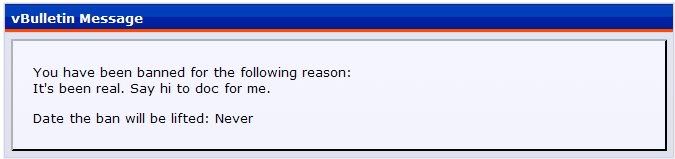

I feel so stupid...... :-/
Thanks so much iHate! I'll give it a try! 
[SIGPIC][/SIGPIC] I love living in Florida.
I feel so stupid...... :-/
Ok. I'm here. What did you break?
So do this to imbed Youtube, or other videos: [video]YOUTUBELINKHERE[/video]
You don't need to enter all that other stuff, the web page does it for you.
[video=youtube;vNUQ2WXeyCg]http://www.youtube.com/watch?v=vNUQ2WXeyCg[/video]
So do this to imbed Youtube, or other videos: [video]YOUTUBELINKHERE[/video]
You don't need to enter all that other stuff, the web page does it for you.
[video=youtube;vNUQ2WXeyCg]http://www.youtube.com/watch?v=vNUQ2WXeyCg[/video]
Last edited by TheTodd on Wed Mar 28, 2012 7:41 am, edited 1 time in total.
“The Knave abideth.” I dare speak not for thee, but this maketh me to be of good comfort; I deem it well that he be out there, the Knave, being of good ease for we sinners.
I feel so stupid...... :-/
Thanks Todd! I'll try that next time. I was successful with iHate's advice, and I'm sure your advice will help also. I did try some youtube links, but was not successful.
Owen is adorable!!!! I know you are enjoying him!!!!!
Owen is adorable!!!! I know you are enjoying him!!!!!
[SIGPIC][/SIGPIC] I love living in Florida.
I feel so stupid...... :-/
1. Hit this button:
[ATTACH=CONFIG]75[/ATTACH]
2. Paste URL of youtube link into this dialogue box, like so:
[ATTACH=CONFIG]76[/ATTACH]
3. Hit "OK"
4. Enjoy!
[ATTACH=CONFIG]75[/ATTACH]
2. Paste URL of youtube link into this dialogue box, like so:
[ATTACH=CONFIG]76[/ATTACH]
3. Hit "OK"
4. Enjoy!
I feel so stupid...... :-/
Thanks so much DocZ!!
You are all too good to me here and I appreciate the help!
You are all too good to me here and I appreciate the help!
[SIGPIC][/SIGPIC] I love living in Florida.
I feel so stupid...... :-/
Doc, when I would reply to thread, I didn't have the same format that you pictured, so I went to settings and changed the format and now I can post the videos much easier.
In case anyone else has the same situation-
Settings--General---Misc. Options--
Message Editor Interface---changed from basic to Enhanced. Reply box looks similar to Doc's now. Not as fancy, but it works!
Thanks for your help and patience guys!
In case anyone else has the same situation-
Settings--General---Misc. Options--
Message Editor Interface---changed from basic to Enhanced. Reply box looks similar to Doc's now. Not as fancy, but it works!
Thanks for your help and patience guys!
[SIGPIC][/SIGPIC] I love living in Florida.