Wireless connection stopped working
Wireless connection stopped working
I have a little blue light on my laptop to show you when you are wirelessly connected to the net. It stopped working. Now I can only plug into the modem to get on. Did my wireless card just stop working? Did I get a virus? Is Windows Vista just junk? Help a brother out.
I am the law, bitches!
Wireless connection stopped working
Well, Vista is just junk, but that may not be the problem.
If'n you go to your control panel, does it say that the card is working?
If'n you go to your control panel, does it say that the card is working?

Wireless connection stopped working
I forgot to mention that, when I clicked on the control panel and the wireless icon nothing happened. It is like it isn't picking up anything, including the program.
I am the law, bitches!
Wireless connection stopped working
first question:
can you play this video of someone peeing in a clowns mouth?
[flash=450,370:371xd2ll]http://www.liveleak.com/e/adf_1204633588[/flash:371xd2ll]
can you play this video of someone peeing in a clowns mouth?
[flash=450,370:371xd2ll]http://www.liveleak.com/e/adf_1204633588[/flash:371xd2ll]
Wireless connection stopped working
If you take the card out and pop it back in, does Windows recognize it?

Wireless connection stopped working
are you using windows explorer or are you using firefox?
-
IHateUGAlyDawgs
- Posts: 8155
- Joined: Sun Jun 17, 2007 6:57 pm
Wireless connection stopped working
are you using windows explorer or are you using firefox?
just gonna guess that if the internet isn't getting connected to, then the issue of IE or Firefox is moot.
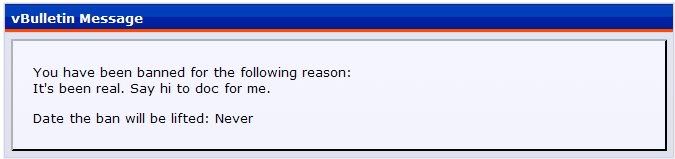

Wireless connection stopped working
reboot
“The Knave abideth.” I dare speak not for thee, but this maketh me to be of good comfort; I deem it well that he be out there, the Knave, being of good ease for we sinners.
Wireless connection stopped working
If you take the card out and pop it back in, does Windows recognize it?
I have no idea where the card is or how to take it out. I guess I need to get the manual out.
Todd, I rebooted the computer and it is still the same. I wonder if I need to do a system restore. I don't think I even have a restore disk though. I fucking hate computers.
I am the law, bitches!
Wireless connection stopped working
Fuck..................................................
[url]http://www.pcmech.com/article/big-problems-with-wireless-in-hp-pavilion-notebooks/[/url]
Several months back I bought an HP Pavilian DV6000 and reviewed it here on PCMech. I gave it a pretty good review. I was happy with it. But, that review has garnered a LOT of traffic. So much, in fact, that it now finds itself as the ninth most popular article on the website according to the “Most Popular” list on the homepage. Now, why is that? Mainly because of all of the user comments complaining about various things failing on the unit. Most prevalent among them: wireless
Then a reader by the name of David (not me, I promise) pointed over to the Berlind’s Testbed blog, by ZDNet. He talks about how he has seen a lot of complaints about failing wifi in the Pavilion notebooks and that the HP support forums are being flooded with such complaints. Take a look at this support thread at HP for the wifi problem on the DV6000. I caution you, the thread is PACKED with comments and may take a while to download if you are not on a fast internet connection.
The same blog from ZDNet asked HP about it and eventually got a response where HP admitted to the problem with the wifi on these Pavilion models. Apparently, HP posted a BIOS fix in the support forums to this problem, however it is said not to work very well and doesn’t solve the problem for most users. In fact, most users who have had this fixed ended up getting a motherboard replacement or a replacement system. This is a hardware problem, not something that can be fixed with a mere BIOS update.[/size]
Is HP Support Really Supportive?
There has been a lot of expressed disappointment and anger at HP over this. Not only because the problem exists in the first place, but because HP has been completely silent on the issue (up to very recently) even while their customers are flooding the support forums with this issue. The perception has been that HP does not monitor it’s own forum. And, quite frankly, recommending a BIOS update for a wireless card failure is practically laughable.
But, HP’s support is on the verge of laughable anyway. Just yesterday, I had to call HP because of a failing battery in - you guessed it - my DV6000. While the Indian guy I spoke to was quite nice, he ran me through diagnostic steps that were kind of stupid. I have also wrote in the past about my experience dealing with HP support on my laser printer. This is admittedly completely subjective on my part, but it seems as if HP technical support has a habit of grasping at straws and ignoring common sense when it comes to troubleshooting. Perhaps they need to use their heads more than the corporately written flow charts that their technicians no doubt use.
Reality Check
So, while I am writing this article based on other people’s observations, the volume of posts about this problem, both on PC Mechanic as well as on HP’s site, indicate that there is a fairly widespread issue of failing wireless cards in the HP Pavilion notebooks. I hope HP takes proper responsibility for this. If you have the problem, just make sure that you contact HP before your warranty expires. HP is really good at throwing hardware at the problem, so chances are you will get a free replacement.
The harsh truth is this: You can’t buy an all-in-one notebook computer with those kinds of specs for ~$800 and expect it to be the highest quality in the world. The attractive price tag given the specs is why so many people are buying these Pavilion notebooks. But, just buy it knowing that it will have a failure point.
[url]http://www.pcmech.com/article/big-problems-with-wireless-in-hp-pavilion-notebooks/[/url]
I am the law, bitches!
Wireless connection stopped working
Is it under warranty? If not, get a PCMCIA or a USB wireless adapter for your laptop as a replacement for the one that may have gone bad on your motherboard. It is kind of difficult to troubleshoot these things without being at the computer but I would try going into your Device Manager and removing the drivers for the internal wireless NIC and then turn the laptop off and then back on and see if Windows recognizes the device and asks for drivers. Note, before you uninstall it, write down what Windows has installed as the wireless card in case you need to go hunting for drivers, although you system should already be aware of the drivers. Good luck dude.
“The Knave abideth.” I dare speak not for thee, but this maketh me to be of good comfort; I deem it well that he be out there, the Knave, being of good ease for we sinners.
Wireless connection stopped working
get a macbook and quit whining.
Wireless connection stopped working
God knows they never break. [img]{SMILIES_PATH}/icon_rolleyes.gif[/img]
“The Knave abideth.” I dare speak not for thee, but this maketh me to be of good comfort; I deem it well that he be out there, the Knave, being of good ease for we sinners.
-
IHateUGAlyDawgs
- Posts: 8155
- Joined: Sun Jun 17, 2007 6:57 pm
Wireless connection stopped working
get a macbook and quit whining.
[scroll:3rx9c4kj]O-VER-RA-TED :clap-clap clap-clap-clap: O-VER-RA-TED :clap-clap clap-clap-clap: O-VER-RA-TED :clap-clap clap-clap-clap: O-VER-RA-TED :clap-clap clap-clap-clap: O-VER-RA-TED :clap-clap clap-clap-clap: O-VER-RA-TED :clap-clap clap-clap-clap: O-VER-RA-TED :clap-clap clap-clap-clap: O-VER-RA-TED :clap-clap clap-clap-clap: O-VER-RA-TED :clap-clap clap-clap-clap: O-VER-RA-TED :clap-clap clap-clap-clap: O-VER-RA-TED :clap-clap clap-clap-clap: O-VER-RA-TED :clap-clap clap-clap-clap: O-VER-RA-TED :clap-clap clap-clap-clap: O-VER-RA-TED :clap-clap clap-clap-clap: O-VER-RA-TED :clap-clap clap-clap-clap: O-VER-RA-TED :clap-clap clap-clap-clap: O-VER-RA-TED :clap-clap clap-clap-clap: O-VER-RA-TED :clap-clap clap-clap-clap: O-VER-RA-TED :clap-clap clap-clap-clap: O-VER-RA-TED :clap-clap clap-clap-clap: O-VER-RA-TED :clap-clap clap-clap-clap: O-VER-RA-TED :clap-clap clap-clap-clap: O-VER-RA-TED :clap-clap clap-clap-clap: O-VER-RA-TED :clap-clap clap-clap-clap: O-VER-RA-TED :clap-clap clap-clap-clap: O-VER-RA-TED :clap-clap clap-clap-clap: O-VER-RA-TED :clap-clap clap-clap-clap: O-VER-RA-TED :clap-clap clap-clap-clap: O-VER-RA-TED :clap-clap clap-clap-clap: O-VER-RA-TED :clap-clap clap-clap-clap: O-VER-RA-TED :clap-clap clap-clap-clap: O-VER-RA-TED :clap-clap clap-clap-clap: O-VER-RA-TED :clap-clap clap-clap-clap: O-VER-RA-TED :clap-clap clap-clap-clap: O-VER-RA-TED :clap-clap clap-clap-clap:[/scroll:3rx9c4kj]
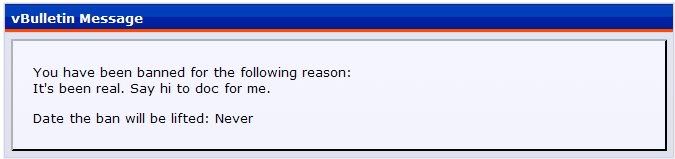

Wireless connection stopped working
So, TT, is that an HP laptop?
Yes it is. Contrary to the reviews in the article I linked, I love it(minus this little problem). This has by far been the best laptop I have owned. I would buy the same model again in a heartbeat.
I am the law, bitches!
Wireless connection stopped working
Is it under warranty? If not, get a PCMCIA or a USB wireless adapter for your laptop as a replacement for the one that may have gone bad on your motherboard. It is kind of difficult to troubleshoot these things without being at the computer but I would try going into your Device Manager and removing the drivers for the internal wireless NIC and then turn the laptop off and then back on and see if Windows recognizes the device and asks for drivers. Note, before you uninstall it, write down what Windows has installed as the wireless card in case you need to go hunting for drivers, although you system should already be aware of the drivers. Good luck dude.
Todd, thanks for the advice but I have no idea how to do what you just said. I am the dumbest bastard on the face of the earth with computers. Is that easy to do or should I just take it to a computer repair guy? Also, if I was going to do it myself, where would I buy the parts? Is that something Bestbuy would have? Are they all compatible or do I need a certain kind? I told you I was an idiot with this shit. Thanks for the help though guys. I appreciate you taking the time.
I am the law, bitches!
Wireless connection stopped working
tt, wireless usb is cake to get up and running. plug and play really. it's a little stick the plugs into any usb port. should run around $50 at BB, CC or even target and wally world.
Can I borrow your towel? My car just hit a water buffalo.
Wireless connection stopped working
tt, wireless usb is cake to get up and running. plug and play really. it's a little stick the plugs into any usb port. should run around $50 at BB, CC or even target and wally world.
Is this what you are talking about?
[url]http://www.bestbuy.com/site/olspage.jsp?skuId=8682286&st=usb+wireless+card&type=product&id=1197679235670[/url]
And if so, does it circumvent the wireless inside my computer? Basically, if I go buy that and plug it into my USB port will it connect wirelessly to my home router?
I don't know if this matters but I have a Belkin Wireless G Plus MIMO Router. I have no idea what that means but that is what the router says on it.
I am the law, bitches!
Wireless connection stopped working
One of those would do. Basically your computer would use the USB device instead of your internal wireless. It shouldn't matter what router you have. You may have to do some minimal configuration on your PC.
“The Knave abideth.” I dare speak not for thee, but this maketh me to be of good comfort; I deem it well that he be out there, the Knave, being of good ease for we sinners.
Wireless connection stopped working
that's exactly what i was talking about tt. i set up one of those on a desktop in about 10 minutes. not sure if that has better capability, but the one i got was right at $50.
Can I borrow your towel? My car just hit a water buffalo.
-
sirhoppsalot
- Posts: 409
- Joined: Mon Jun 18, 2007 5:42 am
Wireless connection stopped working
Poor a little water on the keyboard and see if that helps.
Wireless connection stopped working
^it worked for me actually^
Wireless connection stopped working
TT...you are not the dumbest when it comes to computers...I AM!!! i will warn that those USB wireless things are not very powerful (in comparison to a WORKING internal card in your laptop). So don't go to far from your router with one of those things. The one I have works fine for our family computer NOW since it's about 3 feet from teh router...but when it was in the other room, it was a pain in the ass...kept kicking my hub off in the middle of a poker game...not good.
If it's under warranty, I would try to get the card replaced. I love having my work laptop (HP also) because if that breaks on this thing, I'll either get a new card or a new computer.
If it's under warranty, I would try to get the card replaced. I love having my work laptop (HP also) because if that breaks on this thing, I'll either get a new card or a new computer.
Okay, let's try this!

